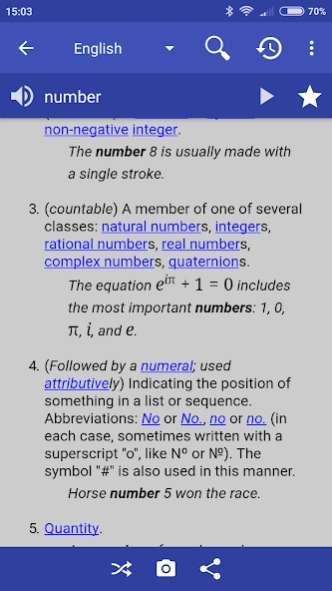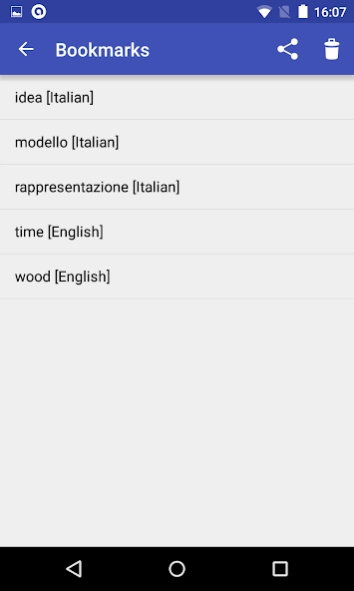Online Dictionary 6.7.3-116j
Free Version
Publisher Description
Online Dictionary - The online dictionary application explains the meaning of words
The online dictionary application explains the meaning of words based on English, Italian, French, Portuguese, German and Spanish Wiktionary . Light and free application without any ads!
Features
♦ Multi-language dictionary:English, Italian, French, Portuguese, German and Spanish
♦ Bookmarks and search history
♦ Themes with user defined text color
♦ Random search button (shuffle)
♦ Optimized for tablets and phones
♦ Read aloud option
♦ Search with wildcards * and ?
♦ Backup and restore of bookmarks and settings on local storage and on Google Drive, Dropbox and Box clouds (available only if you have installed these applications on your device and configured with your own account)
♦ Configurable Floating Action Button (FAB) for voice search, random word, bookmarks, history and share activity
♦ Configurable shake gesture for voice search, random word, bookmarks, history and share activity
♦ Personal notes, write your own text
In case you need offline dictionary, please download the other Livio dictionaries in Google Play: https://play.google.com/store/search?q=pub:Livio
Note that this application is not a translator.
Acknowledgements, comments and useful suggestions are welcome.
You can listen to the word pronunciation, provided that voice data have been installed in your phone (Text-to-speech engine).
You can improve the base dictionaries by adding the definitions in the site http://wiktionary.org
Permissions
This application requires the following permissions:
♢ INTERNET - to retrieve the definition of words
♢ WRITE_EXTERNAL_STORAGE (aka Photos/Media/Files) - to backup configuration and bookmarks
About Online Dictionary
Online Dictionary is a free app for Android published in the Reference Tools list of apps, part of Education.
The company that develops Online Dictionary is Livio. The latest version released by its developer is 6.7.3-116j. This app was rated by 1 users of our site and has an average rating of 5.0.
To install Online Dictionary on your Android device, just click the green Continue To App button above to start the installation process. The app is listed on our website since 2024-03-09 and was downloaded 2 times. We have already checked if the download link is safe, however for your own protection we recommend that you scan the downloaded app with your antivirus. Your antivirus may detect the Online Dictionary as malware as malware if the download link to livio.dictionary is broken.
How to install Online Dictionary on your Android device:
- Click on the Continue To App button on our website. This will redirect you to Google Play.
- Once the Online Dictionary is shown in the Google Play listing of your Android device, you can start its download and installation. Tap on the Install button located below the search bar and to the right of the app icon.
- A pop-up window with the permissions required by Online Dictionary will be shown. Click on Accept to continue the process.
- Online Dictionary will be downloaded onto your device, displaying a progress. Once the download completes, the installation will start and you'll get a notification after the installation is finished.